Development Log #026
Development Log #026 (Archived)
Workflow: The Writing Process & Scene Creation – June 10th 2019
I wanted to write an entry about the workflow process in creating the game’s scenes and levels. The tools used, whether downloaded or created, and the process itself might be helpful to someone creating their own game.
For every scene, you want to define what it is you are trying to communicate to the player. There’s always a core element behind the scene, which may have various smaller elements included with the intent of providing information as well as comic relief and worldbuilding. If there’s one thing I know, it’s games, specifically RPGs and even more specifically SRPGs, or Tactical RPGs. Television also helps when it comes to story telling. Many shows, especially the sci-fi shows of the 90s, did a really amazing job of detailing characters, moving along the plot at a steady pace, and creating a world and story you cared about. I could write all day about this, but the point is, you need to gather your ideas together and get organized, which is where the software comes in.
Storyboard
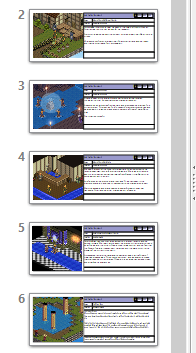 Something I’ve never really done before is storyboarding. It’s a process used in many different forms of media that is often a precursor to writing out a screenplay or script. Shows like Adventure Time, from what I have read, have taken to creating their episodes directly from the storyboards, which is a bit unusual. However, this created, in my opinion, a much more cohesive story that delivered on every plot point it was trying to convey. The story knew where it was going and every place visited was well thought out and engaging.
Something I’ve never really done before is storyboarding. It’s a process used in many different forms of media that is often a precursor to writing out a screenplay or script. Shows like Adventure Time, from what I have read, have taken to creating their episodes directly from the storyboards, which is a bit unusual. However, this created, in my opinion, a much more cohesive story that delivered on every plot point it was trying to convey. The story knew where it was going and every place visited was well thought out and engaging.
I use OpenOffice for everything word processor related. It’s 100% free, and constantly updated with new features and bugfixes. I always have OpenOffice Calc open as spreadsheets are a MUST for anyone working in gaming, or theorycrafting. Recently, though, I checked out some of the other offerings in the software suite, namely OpenOffice Draw. I created a template that’s a bit larger than the larger sized index cards and split it up into boxes as seen above.
Once made, this becomes an easy template to reproduce and lay out, as seen on the left. It gives you a nice basis for the scene, a directory for your ideas and direction so to speak.
A quick rundown of my particular template shows some information such as the scene id, title, location, a summary of what happens or what is meant to be conveyed, and an empty bottom box for comments or notes. The left side is a screenshot of the scene that I like to use to sort of center my thoughts on where this takes place, who is involved, etc. It can be very helpful when writing dialog or editing a scene, to look back at this and re-focus on the main reason why you are telling this part of the story.
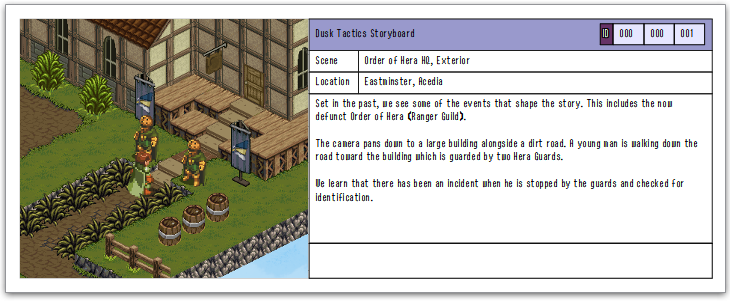
Screenplay
I don’t consider myself a writer in any sense of the word, but you need to become one in order to create a story for your game. From what I’ve read, there’s not that large of a gap between movie, television, and video game screenplays in terms of what you are doing: dialog, exposition, scene setting.
I’ve been using an app called Trelby which is perfect for me, it’s free, intuitive, and bare bones. It sticks to the basics and lets you write. Something I notice myself doing is writing way more than I need, especially for dialog. I often have to go back three or four times and trim it down. Gamers for the most part don’t want to read an essay, you have to be clever about information delivery. I find it to be sort of an art to see how much information you can sneak into a character’s dialog without it sounding weird. One of my favorite writers, Joseph Heller, was a master at detailing scenarios and dialog that could go from hilarious to heart wrenching with the flip of a page. The more dialog I write, the more it tends to become absurdist comic relief which is not good if I actually want to get information across. You can’t have a story filled entirely with comic relief, or can you?
However, a game isn’t a book, well at least mine isn’t. Depending on the medium and graphical style, you may be limited when it comes to displaying character action, emotion, and scene setting. It’s easy enough to write “…Ender looks into the nearby fire, fixated on it’s shadowy dance…” to give an image of someone who is perhaps deep in thought. With my art style all that amounts to is a 2D sprite turning and facing a prop candle, so things like emotion bubbles and animations based on classic tropes found in anime (sweat drop, anger mark) really help to fill in the gaps. During scenes I will play out in my head what a person might be doing while delivering a line or getting information from another character. People don’t just stand still and face one another for the duration of a conversation.
Another point of interest for me is giving certain characters speech patterns or specific vocabulary. People tend to use certain words for a reason and this ties into their personality and backstory. Sometimes it’s as simple as adding some slang or giving a character a drawl, other times it might be very subtle over the course of the entire story, seeing a specific word being used will remind you of this character and their previous engagements. I’m not a huge fan of catch phrases, so we tread carefully here. Aw hell, I love catch phrases, but it’s really easy to overdo it. When used correctly it can be pretty entertaining, but for me it’s a very fine line. In the end it’s entirely up to you.
Art Editing
I am not an artist in the least, but almost 30 years of being attached to a computer has allowed me access to digital editing software that you just sort of learn over time. Paint.NET is my current app of choice, however I used to be very fond of PaintshopPro, specifically when Jasc was publishing it. With plugins, thought, Paint.NET is comparable and on top of that it is completely free. This mention is a bit outside the theme here, but I use the software so often in combination with the aforementioned programs that it deserves it’s own mention.
Other
This has already been much longer than I intended, so I will cover the software I made myself in another post. The main idea here is to point fellow creators towards tools that I have found useful. I do have an honorable mention and that is of course a thesaurus. Google has nearly everything built in nowadays, a dictionary, calculator, thesaurus and so on, but I still find myself with multiple tables of thesaurus.com open.
I honestly hope this helps even one person, I know most of these are pretty much common knowledge for many, but spreading the word never hurts. The best part about these programs, is that they cost a grand total of $0.00! A game’s budget is always a large concern, so save money where you can!
Note: The images on some of these older development logs might show resources that are copyrighted or have other use restrictions. None of these resources are used in the current version of the game and they were never used in any version that was released at any time.
